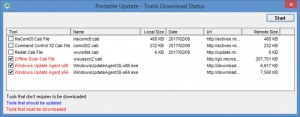Portable Update
2.5.1
Size: 210 KB
Downloads: 4718
Platform: Windows (All Versions)
Microsoft regularly publishes updates for the Windows operating system, which are then delivered to Windows users via the web. The key word here being "the web." When a PC is connected to the web, Windows Update will check for updates, download, and install them. When a PC isn’t connected to the web, it can’t check for updates. This is where Portable Update comes in. This tool can download Windows updates and then deliver them to a PC that doesn’t have access to the web.
Portable Update should work just fine on any Windows PC. According to the developer, the application has been tested with Windows 10, Windows 8.1, Windows 7, Windows Server 2012, Windows Server 2008, and plenty other editions. Please note that Portable Update doesn’t have to be installed; it is a portable application.
The first time I launched Portable Update, I was presented with a list of tools that should be updated (marked with the color blue) and a list of tools that must be downloaded (marked with red). After the download completed, I was presented with a tabbed interface that clearly presents everything Portable Update can do. The History tab lists updates chronologically, the Search tab finds Windows updates, the Download tab lists the updates you can download, and so on.
Detailed instructions on how to use and how Portable Update works are available here. The short version is this: run a search on the target computer to see what updates it needs; download the updates using a computer that’s connected to the web; search the target computer one more time; install the updates.
Portable Update is free for personal, non-commercial use. The splash screen will remind you of this fact every time you launch the application, and a Free PortUp Session prompt will remind you every time you close the application.
Thanks to Portable Update, computers that aren’t connected to the web can get Windows updates too.
Pros
Portable Update doesn’t need to be installed. Portable Update has a tabbed interface that’s easy to figure out. You can use this tool to download Windows updates and deliver them to a PC that isn’t connected to the web. Portable Update is free for personal use.
Cons
Nag screen shows up when closing Portable Update.
Portable Update
2.5.1
Download
Portable Update Awards

Portable Update Editor’s Review Rating
Portable Update has been reviewed by George Norman on 10 Feb 2017. Based on the user interface, features and complexity, Findmysoft has rated Portable Update 5 out of 5 stars, naming it Essential